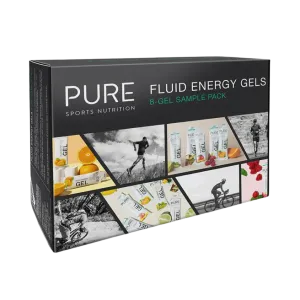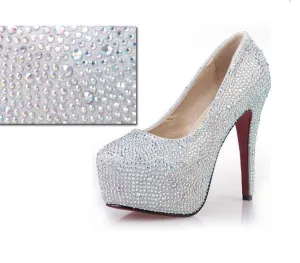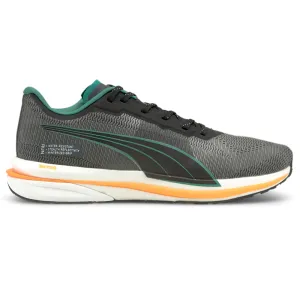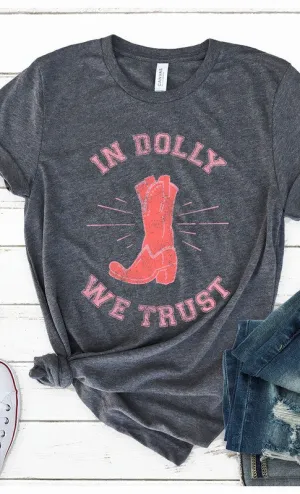The Kingston Canvas React Plus 256 GB Class 10/UHS-II (U3) V60 SDXC card is the ultimate companion for photography enthusiasts and professional videographers alike. Designed for those who demand speed, reliability, and ample storage capacity, this SD card is perfect for capturing high-resolution images and 4K video. With its impressive specifications and advanced features, it ensures that your creative workflow remains seamless and efficient.
- High-Performance UHS-II Standard: This SD card features a UHS-II Speed Class 3 (U3) and Video Speed Class 60 (V60) rating, which guarantees reliable performance for high-resolution photography and high-definition video recording.
- Ultimate Speeds: Experience lightning-fast transfer speeds of up to 280MB/s, allowing you to quickly offload your images and videos. This speed is essential for professional camera usage, ensuring that you never miss a moment.
- Large Storage Capacity: With 256 GB of storage space, the Kingston Canvas React Plus card provides ample room for your digital content library. Store thousands of high-resolution photos and hours of 4K video without worrying about running out of space.
- Reliable Performance: Say goodbye to sluggish speeds and dropped frames. This SD card is designed to meet the demands of high-performance UHS-II photography, ensuring that your creative process is smooth and uninterrupted.
- Versatile Compatibility: Compatible with a wide range of UHS-II cameras, this SD card is suitable for both amateur photographers and seasoned professionals. Capture breathtaking moments with confidence, knowing that your data is secure and easily accessible.
Technical Details of Product
- Capacity: 256 GB
- Speed Class: UHS-II (U3), V60
- Read Speed: Up to 280 MB/s
- Write Speed: Varies based on usage
- Interface: UHS-II (compatible with UHS-I)
- Operating Temperature: -25°C to 85°C
- Dimensions: 24mm x 32mm x 2.1mm
- Warranty: Limited lifetime warranty
How to Install
Installing the Kingston Canvas React Plus 256 GB SD card is easy and straightforward:
- Ensure your camera or device is turned off before inserting the SD card.
- Locate the SD card slot on your camera or device.
- Insert the Kingston Canvas React Plus SD card into the slot, ensuring it is oriented correctly.
- Once inserted, gently push the card in until it clicks into place.
- Turn on your camera or device, and you are ready to start capturing stunning images and videos!
Frequently Asked Questions
- Can I use this SD card in a UHS-I camera? Yes, the Kingston Canvas React Plus card is backward compatible with UHS-I devices, but you may not achieve the same high-speed performance.
- What types of content can I store on this card? You can store a wide variety of content, including high-resolution images, 4K videos, and other multimedia files.
- Is this card waterproof or shockproof? While the Kingston Canvas React Plus SD card offers some level of durability, including resistance to extreme temperatures, it is recommended to use it with care and avoid exposure to excessive moisture or physical shocks.
- Does the card come with any software? The Kingston Canvas React Plus SD card does not come with dedicated software, but it is compatible with various operating systems and devices for easy data transfer.
- What if I encounter issues with the card? Kingston provides a limited lifetime warranty for the Canvas React Plus SD card. For any issues, you can reach out to Kingston's customer support for assistance.

 Cart(
Cart(